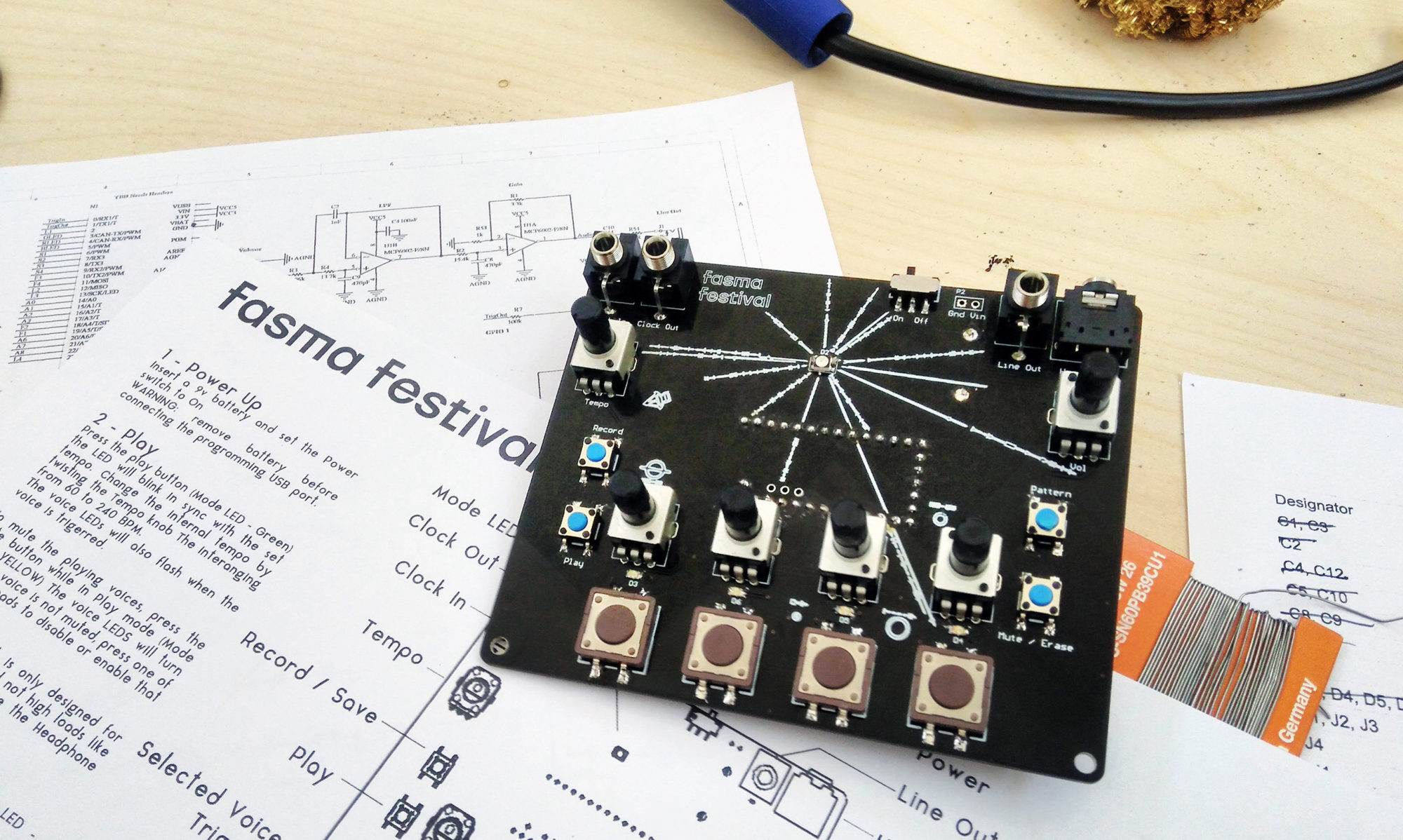In order to update your digital warrior’s firmware you are going to need the teensy loader application. Go ahead and download the version for your operating system and run it.
Click, operation and tick automatic mode, then go to file -> open hex file, select the latest version and click open.

Then you will have to set the Teensy microcontroller into the halfkay bootloader mode. To do so, you have to physically access the little push button on your Teensy.

You will see the message “press button to activate”, do so and your new firmware will be uploaded. If everything went well you will see the device reboot and it will now have the latest firmware.

Download: Drum_final_v12.hex